EasyPoi动态表头导入
编辑
431
2024-04-07
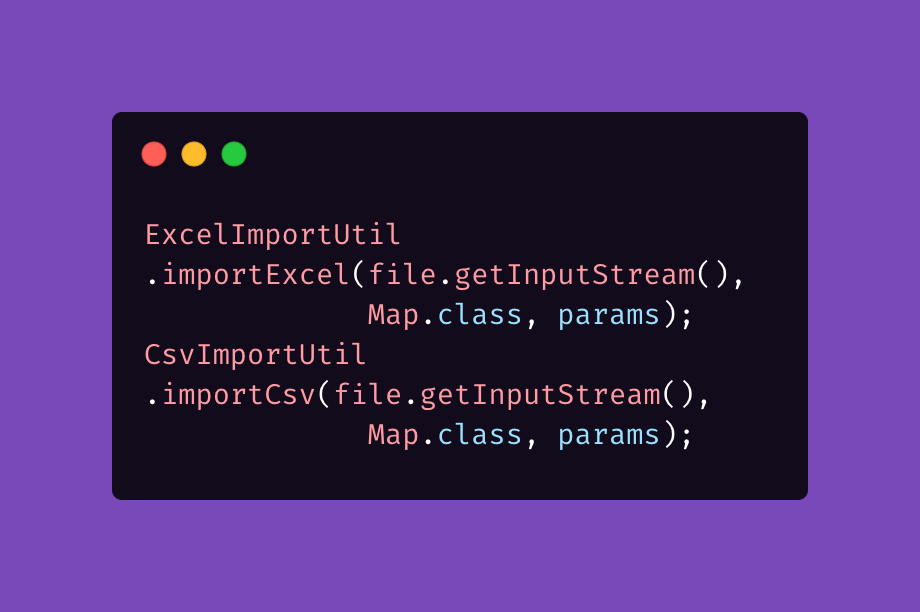
独特的功能
基于注解的导入导出,修改注解就可以修改Excel
支持常用的样式自定义
基于map可以灵活定义的表头字段
支持一堆多的导出,导入
支持模板的导出,一些常见的标签,自定义标签
支持HTML/Excel转换,如果模板还不能满足用户的变态需求,请用这个功能
支持word的导出,支持图片,Excel
引入pom.xml
注:版本小于 4.5.0 存在读取日期格式为 null 的情况
<!-- EasyPoi -->
<dependency>
<groupId>cn.afterturn</groupId>
<artifactId>easypoi-spring-boot-starter</artifactId>
<version>4.5.0</version>
</dependency>代码编写
根据不同Excel格式读取数据
try {
if (file.getOriginalFilename().endsWith(".xls") || file.getOriginalFilename().endsWith(".xlsx") ||
file.getOriginalFilename().endsWith(".XLS") || file.getOriginalFilename().endsWith(".XLSX")) {
// 如果是xls、xlsx使用ExcelImportUtil.importExcel方法
ImportParams params = new ImportParams();
params.setTitleRows(template.getTitleLine());
params.setHeadRows(template.getDataLine());
// 获取excel sheet数量
Workbook hssfWorkbook = WorkbookFactory.create(file.getInputStream());
params.setSheetNum(hssfWorkbook.getNumberOfSheets());
data = ExcelImportUtil.importExcel(file.getInputStream(), Map.class, params);
} else if (file.getOriginalFilename().endsWith(".csv") || file.getOriginalFilename().endsWith(".CSV") ) {
// 如果是csv使用CsvImportUtil.importCsv方法
CsvImportParams csvImportParams = new CsvImportParams();
csvImportParams.setTitleRows(template.getTitleLine());
csvImportParams.setHeadRows(template.getDataLine());
data = CsvImportUtil.importCsv(file.getInputStream(), Map.class, csvImportParams);
} else {
throw new ServiceException("文件格式错误");
}
} catch (Exception e) {
e.printStackTrace();
throw new ServiceException("文件格式错误");
}获取动态表头
// 根据template获取表头信息再解析数据
List<ExcelExportEntity> entityList = new ArrayList<>();
List<JSONObject> templateJsonArray = JSON.parseArray(template.getJson(), JSONObject.class);
// templateJsonArray结构 [{"fieldName":"store","fieldValue":"门店名称","templateTitle":"业务机构名称"}]
for (JSONObject entries : templateJsonArray) {
entityList.add(new ExcelExportEntity(entries.get("templateTitle").toString(), entries.get("fieldName")));
}根据表头解析数据
for (Map<String, Object> map : data) {
JSONObject jsonObject = new JSONObject();
JSONObject nameJson = new JSONObject();
for (ExcelExportEntity entity : entityList) {
jsonObject.put(entity.getKey().toString(), map.get(entity.getName()));
nameJson.put(entity.getKey().toString(), entity.getName());
}
...- 2
- 0
-
赞助
 赞赏
赞赏
-
分享
