Linux服务器优化
编辑
79
2023-12-11
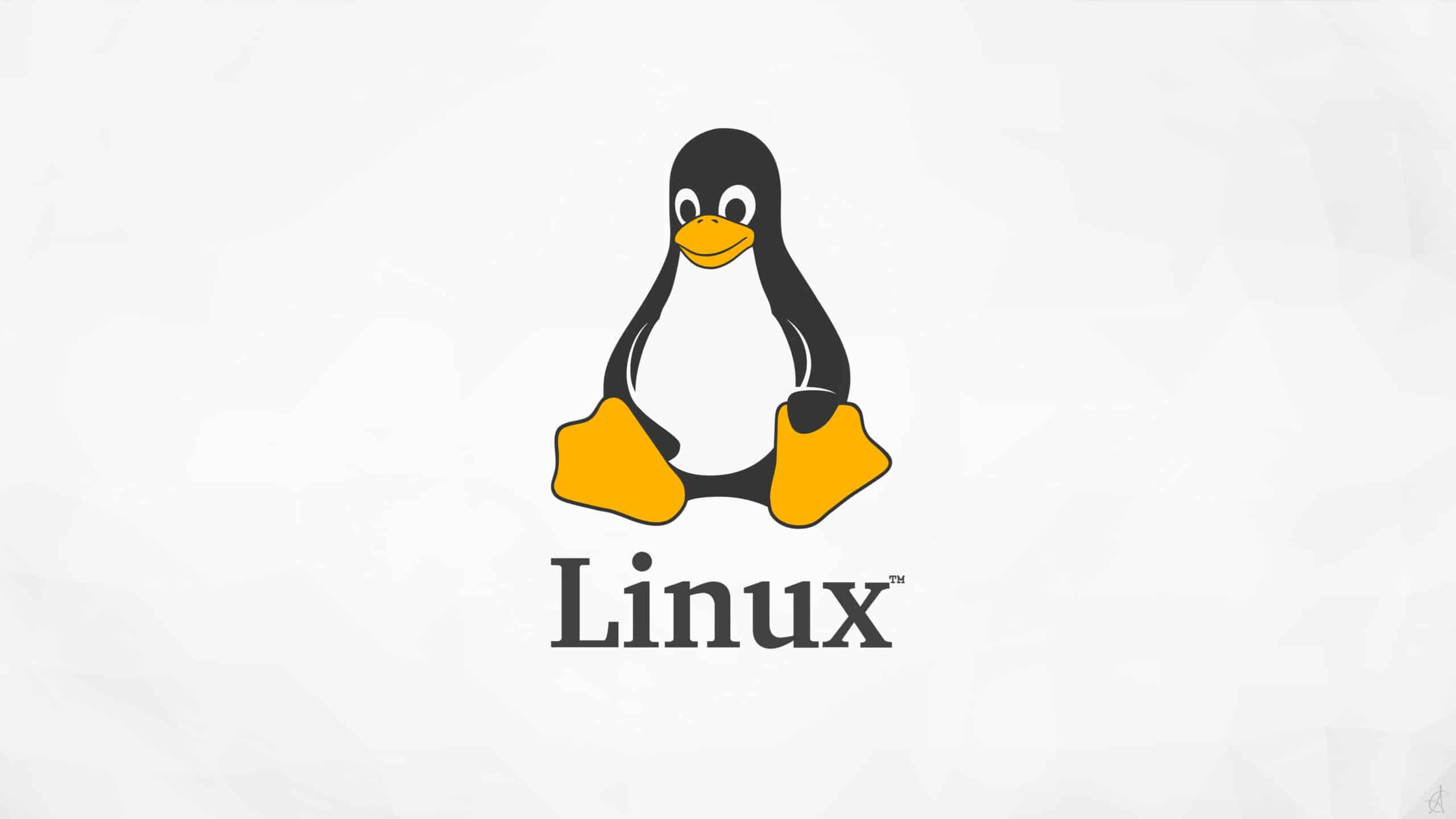
1、查看用户进程限制
# ulimit -a
core file size (blocks, -c) 0
data seg size (kbytes, -d) unlimited
scheduling priority (-e) 0
file size (blocks, -f) unlimited
pending signals (-i) 128595
max locked memory (kbytes, -l) 64
max memory size (kbytes, -m) unlimited
open files (-n) 1024 //最大文件打开数
pipe size (512 bytes, -p) 8
POSIX message queues (bytes, -q) 819200
real-time priority (-r) 0
stack size (kbytes, -s) 8192
cpu time (seconds, -t) unlimited
max user processes (-u) 31784 //用户最大的进程数
virtual memory (kbytes, -v) unlimited
file locks (-x) unlimited2、设置用户进程限制
* 代表针对所有用户,noproc 是代表最大进程数,nofile 是代表最大文件打开数
# vi /etc/security/limits.conf
* soft nofile 655360
* hard nofile 655360
* soft nproc 655360
* hard nproc 65536改完重启电脑即可,或者直接source /etc/profile 。
3、设置普通用户进程限制
修改20-nproc.conf文件,将普通用户的进程数改到他能达到的最大值
vi /etc/security/limits.d/20-nproc.conf
# cat /etc/security/limits.d/20-nproc.conf
# Default limit for number of user's processes to prevent
# accidental fork bombs.
# See rhbz #432903 for reasoning.
* soft nproc 65536
root soft nproc unlimited4、设置Linux系统参数
vi /etc/sysctl.conf
#timewait 的数量,默认是 180000。
net.ipv4.tcp_max_tw_buckets = 12000
net.ipv4.ip_local_port_range = 1024 65000
#启用 timewait 快速回收。
net.ipv4.tcp_tw_recycle = 1
#开启重用。允许将 TIME-WAIT sockets 重新用于新的 TCP 连接。
net.ipv4.tcp_tw_reuse = 1
# 生效命令
/sbin/sysctl -p参考资料
Linux查看、修改SELinux的状态:https://linewell.yuque.com/oill7w/newbie/nl20ft
解决 ClientAbortException: java.io.IOException: Broken pipe:https://linewell.yuque.com/oill7w/newbie/yiv0gh
解决 java.lang.OutOfMemoryError: unable to create new native thread:https://linewell.yuque.com/oill7w/newbie/ovxemv
记一次性能优化,单台 4 核 8G 机器支撑 5 万 QPS:https://linewell.yuque.com/oill7w/newbie/kolah5
- 0
- 0
-
赞助
 赞赏
赞赏
-
分享
